Telegram Integration
As this has been a frequently requested integration, we have created a dedicated a page for it. Integrating OmniSupport to Telegram take a couple of minutes and requires no technical knowledge.
Firstly, head on over to Telegram and search for a user called 'BotFather'

Start a new chat with BotFather and type: /newbot
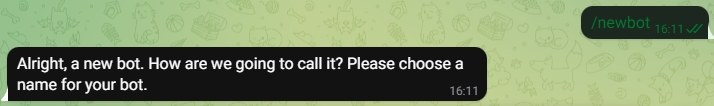
Now create a unique name for your new bot. Note: The name must end in 'bot'.

Now copy your HTTP API key by clicking on it. Note: Be sure to keep this secure
Next, head on over to the plug-in section for the OmniSupport bot you would like to integrate with this Telegram account and install the Telegram plug-in
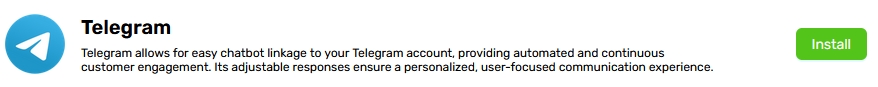
Click the configuration icon at the right to open up the settings and enter your HTTP API key here:
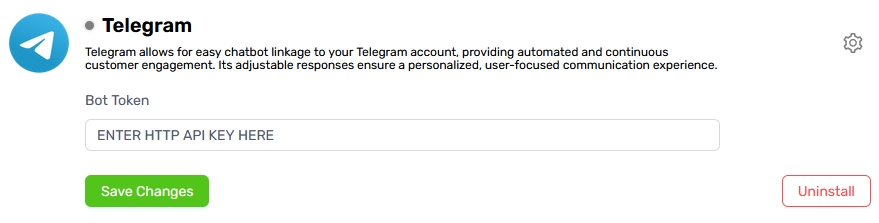
Clive 'Save Change' and you're done. Head on over to Telegram and start chatting with your new chatbot.
IMPORTANT NOTE:
If you would like to use your Telegram chatbot in a group chat, invite the bot to the change and ensure you give is admin permissions.
Last updated